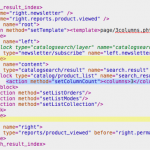Hi All,
Figured I’d share a quick Magento snippet (There are several I’d like to share each day. For some reason this particular one seemed quick enough to post).
Want to change the number of products that display in the Magento Category listing?
You’ll need to modify these two files:
- app/design/frontend/default/YourThemeName/layout/catalog.xml (default theme line 198)
- app/design/frontend/default/YourThemeName/layout/catalogsearch.xml (default theme line 61)
See the screenshot for the variable columnCount()? In order to change that, go to the following file and add in this snippet:
- app/design/frontend/default/YourThemeName/layout/catalog.xml (default theme line 198)
<action method="setColumnCount"><columns>3</columns></action> <!-- set your own number -->
And also this snippet:
- app/design/frontend/default/YourThemeName/layout/catalogsearch.xml (default theme line 61)
<action method="setColumnCount"><columns>3</columns></action> <!-- set your own number and insert <em>inside</em> the "search_result_list" block tags-->